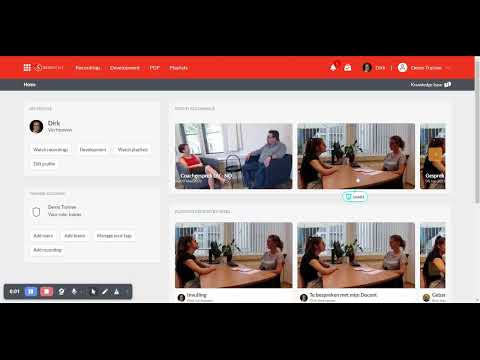Switching between Accounts
Updated on 05 Feb 2024
In SkillRfelect you have several different rolls. Every trainnee has its own named user environment. In the top right corner you can see the environments name. When you have different roles in SkillReflect you have to switch user account environments to switch to the right environment.
Image
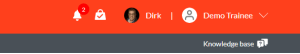
By selecting the arrow at the right of the account environment name a menu pops up. This menu consist of a top bar with the environment name. When selecting this name a full list of other environments where you have a certain role is shown and you can select the environment to work in.