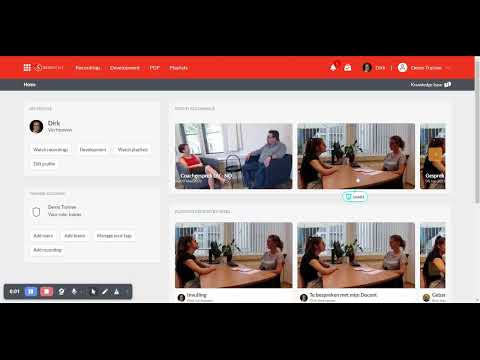Accept your invitation
Updated on 05 Feb 2024
When you have applied for a licence or you have been invited by an administrator to join SkillReflect, you will receive an email with an invite. Accept it and create your password.
Log in
Image
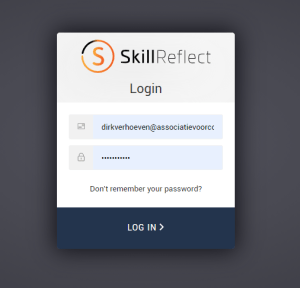
After your activation you will be guided to the login screen of skillreflect. Fill in your username/emailaddress and password and log in. When you forgot your password you can apply for a new password by clicking “don’t remember my password?”. You can fill in your email address and receive an email which will guide you through the process of resetting your password.