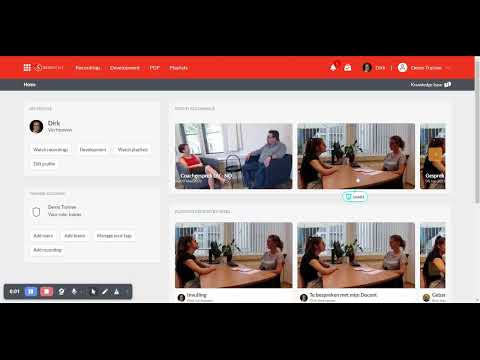User accounts
Updated on 23 Jan 2024
When you create an account or are invited to join SkillReflect a user profile is created. As a user you log into SkillReflect and by editing your user profile you can edit your name and your profile picture.
In SkillReflect there are several roles you can have. And as a user you can have different roles in different trainee environments. In the picture to the right you will see in the top right corner " Demo Trainee", This is the title of the active trainee environment. Left of that your user name is shown. As a user you could have the following roles:
1) Trainee
2) Trainer
3) Peer
4) Admin
Depending on the role you have, you have less or more permissions to create, edit, analyse and view. As a user you need to switch trainee accounts to activate different role permission in different trainee environments