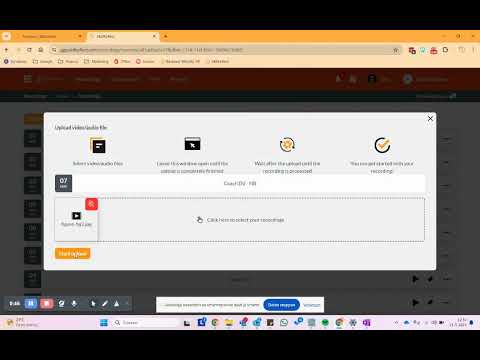Create and upload your first recording
Updated on 18 Apr 2024
Create and upload your first recording
Create a recording by clicking the add recording button under the menu option “Recording”. You can provide a recording name and time when the recording is made. When the date/time of the recording is today or in the future, the recording will be created for “live recording”.
Your past recordings will be shown in the “recorded” section and the future video’s will be visible in the “Upcoming” section.
At first you will be prompted to upload a recording immediatly.